-
Notifications
You must be signed in to change notification settings - Fork 690
New issue
Have a question about this project? Sign up for a free GitHub account to open an issue and contact its maintainers and the community.
By clicking “Sign up for GitHub”, you agree to our terms of service and privacy statement. We’ll occasionally send you account related emails.
Already on GitHub? Sign in to your account
No documentation how to configure launchSettings.json Uno task #16726
Comments
|
There is nothing really specific to the Uno extension inside a However be aware of
ref: https://code.visualstudio.com/docs/csharp/debugger-settings#_launchsettingsjson-support And, by default (from templates), there will be a As for The main point is that you can, for most uses (including the one you provided), forget about Once set just press F5 to build and start debugging your Uno application. |
|
@spouliot the fact is that the configuration selector does not appear in the status bar. |
|
Also if you check the default |
|
@spouliot can you explain how it works in detail so that we can figure out what is wrong on our side? |
|
@alekseybailo tried to create a plain project from template, opened it in VS code and the UI in the status bar that you show does not appear too |
|
@agneszitte so what we had to do is to execute this command: Can this be added to docs as step by step guide?
|
FYI @jeromelaban |
How to install the extension is documented in https://platform.uno/docs/articles/get-started-vscode.html?tabs=windows%2Cubuntu1804#configure-vs-code
A license key is totally optional to use the Uno extension. IOW everything will work without a license. Those two steps are not required to load, build or debug a dotnet project. Eventually you'll get a notification that you should register. If/when you do then a web browser will open and give you instructions on how to enter the key inside VS Code.
This is already documented in https://platform.uno/docs/articles/create-an-app-vscode.html?tabs=androiddebug by using the UI (not the command). Just after the Uno logo ensure the MyApp project is selected - by default MyApp.sln is selected In the screenshot above you can see that the solution
Short answerThis is not needed. The default Long answerThe extension can override the configuration from the In fact this would even work if you removed both Why do we ship the files ? Because some configurations, e.g. wasm, are much more complex and include things that the extension cannot unitarily decide for the developer. Also when a That's why we provide a basic (but valid) "Mobile" configuration using "Android" (it could have been any platform). This ensure the extension can override the basic configuration to match the UI (itself set by the developer). Trying to override other configuration items would not be easy (e.g. for wasm) or impossible (for custom configurations). As such editing the What you did was simply create separate configurations for all Apple platforms - but they are identical (at least right now) to what the extension is providing VS Code. |
|
@spouliot I will not argue that some documentation exists, but if 2 senior developers with more than 15 years of experience each for several days of experiments cannot figure out how to start a project, and then it takes around a week total, then in my mind it is definitely something missing 🙂 |
@xperiandri let's start from this then. What happens ? I can't figure out what's missing from your screenshots. Is it the debugging that does not work? The only part that stands out from the screenshot is that the sln is selected : Try selecting the project that needs debugging ( |
|
It works since yesterday for @alekseybailo. My response is only;y about documentation improvement for Uno newcomers |
|
@xperiandri Thanks for the update. What was the change that you made that the current documentation does not provide? |
I propose to add this step-by-step guide to documentation |
|
The current documentation does not have any step-by-step guide at all |
|
I had no direction how to run the projet in VS code from the current documentation |
|
@xperiandri you mean that the steps defined here https://platform.uno/docs/articles/create-an-app-vscode.html#debug-the-app are not good enough? |
|
Not good at all. Not helpful |
|
Thanks. Can you please elaborate on what's no helpful? I'm not understanding what's not helpful in the documentation and which of those steps are not explaining what to do. |
|
I see 2 issues with this article https://platform.uno/docs/articles/create-an-app-vscode.html#debug-the-app
|
|
Thanks. Splitting may help, but I still don't understand what was not working in the original scenario. What did VS code do while it was not working for @alekseybailo? Nothing? An error? We may be able to be more explicit in that case. In practice, you should not have to add any entry to the launch.json, since the debugger is automatically following the project selected in the status bar project selector or using the Still, I get that explaining that selecting the active project using the palette should be useful. |
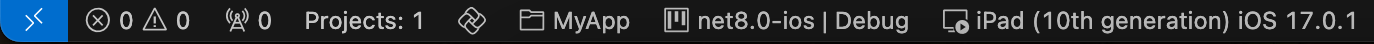


What would you like clarification on
I want to configure VS Code on Mac to run multiple single projetc Uno 5.2 apps within a single solution.
Concern
Getting started with Uno
Affected platforms
iOS, Mac Catalyst
Any feedback?
No response
The text was updated successfully, but these errors were encountered: